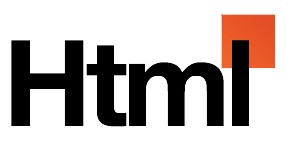Quick how-to / F.A.Q.
How to start?
First of all, install Frast (see "Install Frast in a minute" section above)
I don't like doc, I prefer code
Checkout and take a llok at the demo branch of the repo. It's the source code of the current page.
Where is my source code?
All your source code is in the "src" folder. Subfolders are explicitly named:
- assets: static images (mostly used as background image or with inline tag <img>). All of them will be optimised/copy in /dist/assets/
- fonts: for fonts
- fonts/fontello folder automatically import from fontello with the make font* command lines
- html for all your html/ejs/markdown files. All the first level pages will be output in /dist/. See below for all the file processing and the available helpers/tools.
- js for the Javascripts that are browserified, compressed and copy in the /dist/js/ folder
- sprites: the place where you put png/jpg that will be aggregate in a sprite - see below for more information.
- stylesheet: where you put your less files. Each top level less file will be output as a compiled/compressed css file with the same basename in dist/stylesheet
- sprites: contains the automatically generated file sprites.less when using sprites.
- tools: templates files for sprites and other tools
HTML helpers
Insert variable from config (EJS)
Set your configuration values in the config.js 'contentdata' property. Then use ejs standard markers. Example :
In config.js
module.exports = {
contentdata: {
app: {
name: 'Frast'
},
author: 'Tilap'
},
server: {
...
In a html top level page:
<%- app.name %>
<%- author %>
Include html files in your main html
To include a basic html:
@@include('./includes/my-file.html')
To include a html, setting some content vars:
@@include('./includes/my-file.html', {
var1: 'my var 1 value is wonderfull',
var2: 'my var 2 value is awesome'
})
In your ./includes/my-file.html file, you'll be able to display the vars values anywhere in the dom with:
@@var1
@@var2
Include markdown files in your main html
To include a markdown file that will be compiled in html:
@@include(markdown('./includes/my-markdown.md'))
Include a random image
Thanks to Lorem Pixel service, you can set random image for your mockup anywhere in your top level html page. For a 400px x 250px random image, use that for example:
<%- randomImg(400, 250, 'nightlife') %>
You can set the following categories: abstract, animals, business, cats, city, food, nightlife, fashion, people, nature, sports, technics, transport.
Include css/javascript
The compliation task use usemin plugin. SO in your html, you can merge many external css/js files with it. For example:
<!-- build:js js/bundle.js -->
<script src="../../vendor/jquery/dist/jquery.js"></script>
<script src="js/app.js"></script>
<!-- endbuild -->
Will merge ../../vendor/jquery/dist/jquery.js and js/app.js files, compress them, rename the whole result in js/bundle.js file. Moreover, it will add a unique suffix (ie somthing like js/bundle-01234.js) automatically and replace the whole closure with a beautifull
<script src="js/bundle-01234.js"></script>
The suffix is a hash based on file content, so it avoid browser script/css file caching.
You can do the same with css:
<!-- build:css stylesheet/style.css -->
<link rel="stylesheet" href="../../tmp/stylesheet/stylesheet.css" />
<!-- endbuild -->
(here only one file, but will still be renamed with a hash suffix so no brwoser cache problem).
How to use external libs (bootstrap, jquery, and so on...)
Frast is built over bower. If you don't know bower, here a really basic usage (try learning the few thing to know by asking Google...). To install bootstrap for example:
bower install --save bootstrap
How to use less files ?
Less is compiled by default with bower directory as additional path. So just put something like :
@import 'bootstrap/less/mixins/vendor-prefixes.less';
or if you want the whole bootstrap css file:
@import (inline) 'bootstrap/dist/css/bootstrap.css';
How to add external javascript files ?
You have 2 main ways do to it. Some external libraries can be browserified, so just use require.
If not, use the html helper describes above.
How to change the linter options, disable a feature, ....?
Just read and edit the config.js file after installing.